INTRODUCTION
Looking for some help with your Autel tools? This guide will cover all lost key programming using your Autel IM608 Pro, IM608, or IM508 for Audi A3. So, let's get cracking.
IM608 tool capabilities

One of the main advantages of the IM608 and IM608 Pro is their versatility with a wide array of vehicles. The tool is capable of vehicle diagnostics, including programming and erasing keys for most brands from Audi to Volkswagen and Opels, or if you’re British, Vauxhalls. It offers almost complete coverage of Europe, Asia, and the US.
AUDI A3
This brief guide will explain how to programme keys for an Audi A3, in a lost or stolen keys situation. The shorthand version is:
IMMO-> Audi ->A3 /Q3 /S£ /RS£ / TT (MQB beta) ->2015-> All keys lost.
We’ll cover each step below.
THINGS YOU'LL NEED TO PROGRAM AN AUDI A3 2015:
- IM608 Pro, IM608 or, an IM508 with additional Autel XP400 Key Programmer
- Blank MQB Key original or aftermarket
- Network connection is required via mobile tethering, WIFI or Ethernet cable.
INSTRUCTIONS:

- Plug your Autel device into the Audi A3’s OBD2 Port
- Select IMMO once you have powered on your device and typed in your password.

- ‘Audi’ under the list of European cars

- Choose ‘Advanced Mode’ on your IM608. A disclaimer will pop up simply, select agree.

- Decide your Model, in this case, A3 (2018), as shown below. While Autel do not charge for the majority of jobs, there are charges associated with mainly VAG group vehicles. So, if you’re working on these vehicles, you will need a PayPal account set up, which is easy to do here.

- Next, select ‘all keys lost’ on the following menu as in the image below (as mentioned above a pop-up will appear to let you know that you will need to pay for this job). Simply click yes to agree.
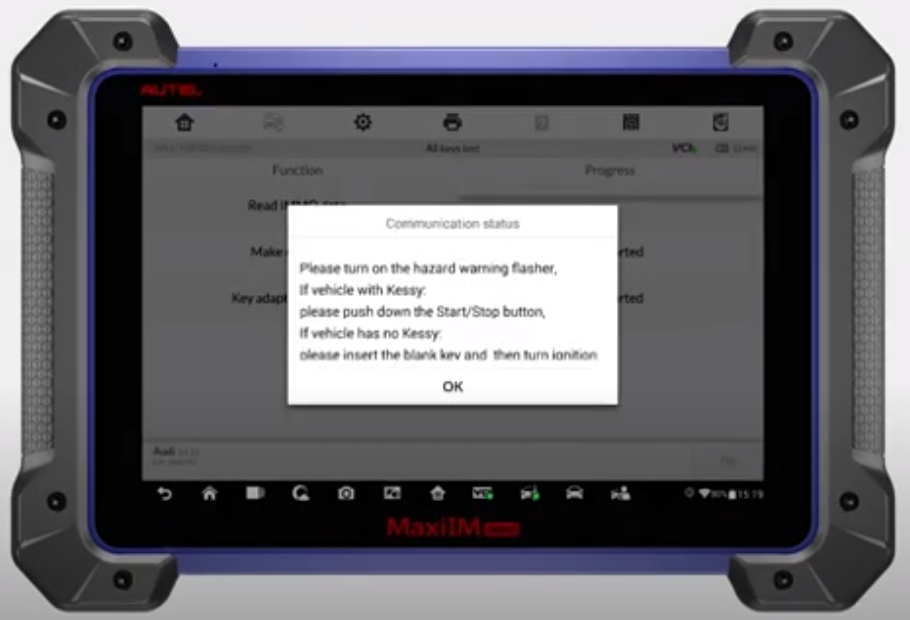
- Once you have agreed to the ‘pay per use service,’ another pop up will appear saying “Please turn on the Hazard warning flasher, if the vehicle you are working on has Kessy please push down the Start/Stop button. If the vehicle does not have Kessy please insert the blank key and then turn in the ignition”. NB: Kessy key programming will be covered in another guide. Follow these instructions as is required for your vehicle.
- Progress of your Autel device reading the Immo Data is visible at this stage. It is advisable to connect to an external power source during this process to maintain the vehicle voltage stability.
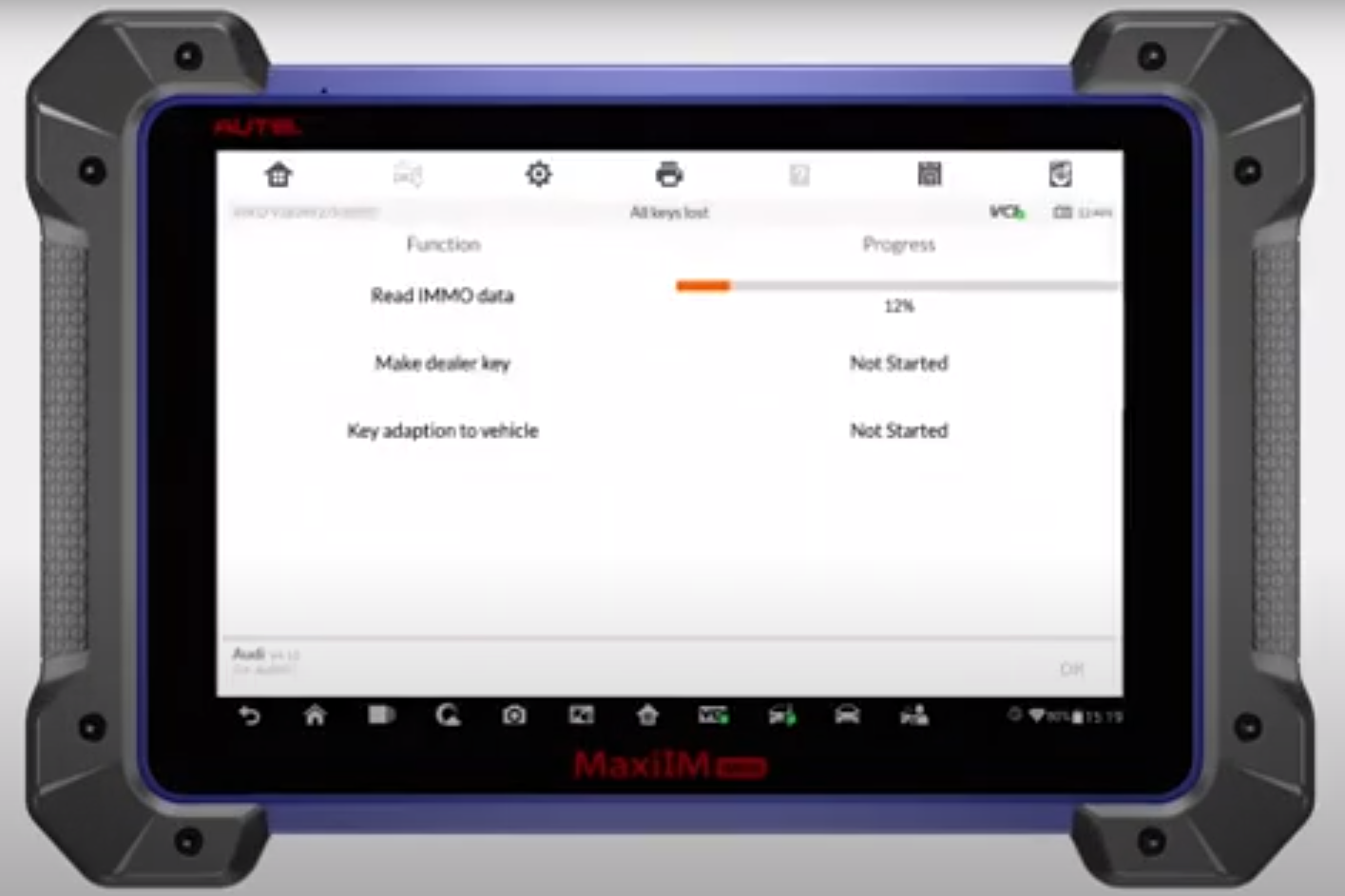
- Once the Immo Data is retrieved, press ‘OK’ to begin programming dealer keys. A pop-up will ask if you wish to make a dealer key.
- Click ‘yes’ if the key is a blank key. Once the slider on the Autel device says completed, you will get another prompt to ask you if the vehicle has Kessy (if it doesn't, simply click no).
- Your device will then prompt you to select how many keys you would like to program. Enter the amount from the drop-down menu and click ‘OK’ in the bottom right-hand corner.
- You will then be asked to insert the key into the ignition and turn it to ‘ON’. You are now starting the process of adapting the keys to the vehicle. There will be another pop-up that states :“Insert the keys that need to be learned into the ignition switch in sequence, and turn ignition on for a continuous period of 2s. The Keys should be changed at an interval of less than 5s. Press [OK] when complete to learn all of the keys”
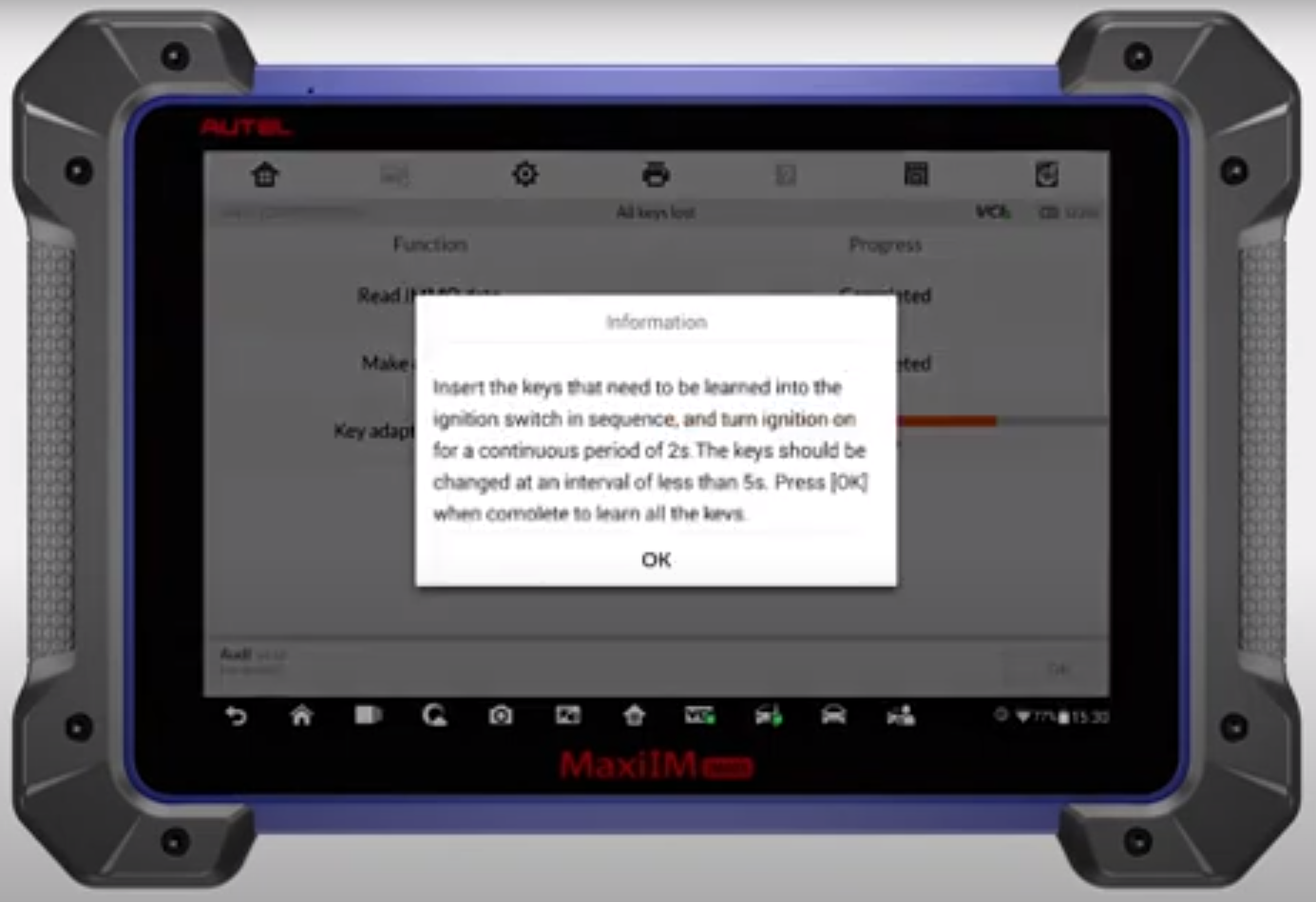
- Once the key learning is complete, you will be prompted to turn the ignition off, wait five seconds, and then turn the ignition back on.
- Your Autel device will then show you the status of the keys in the vehicle in the ‘Check Key Status’ pane. It is always good to turn the ignition on, check the lock and unlock functions and thoroughly test your key to make one hundred percent sure your key is working correctly before giving it to your customer.
Thanks for reading, and Happy Locksmithing from the 3DGroup Team!

